Find videos:
How to use this site
First way
Use the search form above (pagination coming soon) to find any video, click on it and watch it.
Second way
When you are on YouTube site and YT asks you to sign in to watch a age restricred video
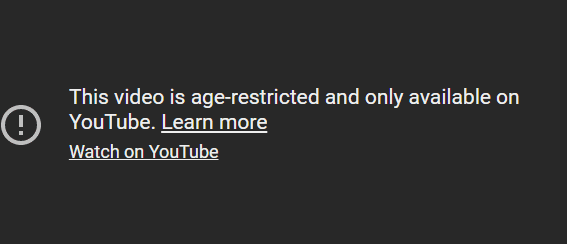
just type nsfw in front of youtube, press enter and enjoy!
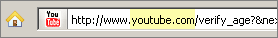
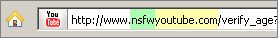
Third way
Bypass login with just 1 click. No more typing! Drag below "Bypass YT login" link to your browser's bookmarks bar (desktop):
Bypass YT login!
Next time youtube asks you to sign in simply click the bookmarklet and you will be taken to this site!
Old news
This is not relevant anymore so you can skip all this. In 2012, Google seemed to revert back to the "old/original" way of protecting YouTube videos. That is good news because it means you can again use the simple method to watch protected youtube videos (check the instructions on the right).
We are leaving the part below just in case Google changes it again and so you can have better understanding about these changes.
YouTube changed the way to view "protected" videos
Before this change the "Please sign in to confirm your age" page was still on/part of youtube.com domain so there was a very elegant way to bypass login - you just had to add 4 letters (nsfw) in front of youtube.com domain and our website displayed (embeded - so it was all legally) YouTube video without you having to login or sign up for google account.
Before the change YouTube presented us with this page every time we landed on video with inappropriate or flagged video - take note it is still on youtube.com domain:
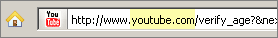
Then you could simply put "nsfw" in front of this youtube.com and it would work:
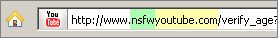
From youtube.com to https://accounts.google.com
However at the end of july 2012 YouTube (Google) changed the way to view videos with inappropriate content . They started to redirect visitors to their https://accounts.google.com page.

Because of that you can't just append (although it still works with unprotected or regular youtube videos) "nsfw" in front of youtube.com because we are no longer on youtube.com domain.
For this reason we had to alter our algorithm a little and you have to select https://accounts.google part (do not select the .com part, it is not needed) and just type / replace it with "nsfwyoutube".
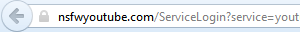
Yes,we could use shorter domain name to save few keystrokes but nsfwyotube.com is easier to remember like some random domain name. The process is of course a little longer but that is the only way right now that google started to redirect us to their google.com domain.
Thank you for using this service and we hope you can still find this service useful!